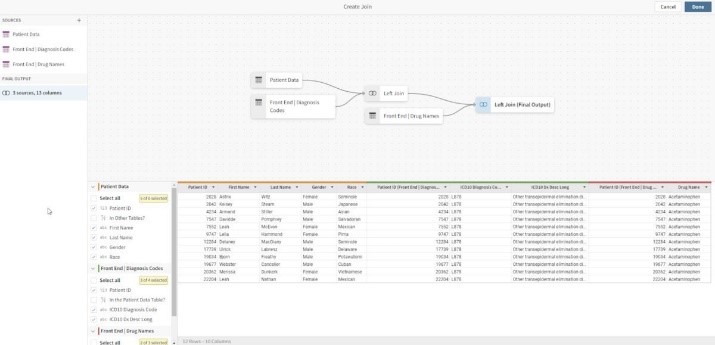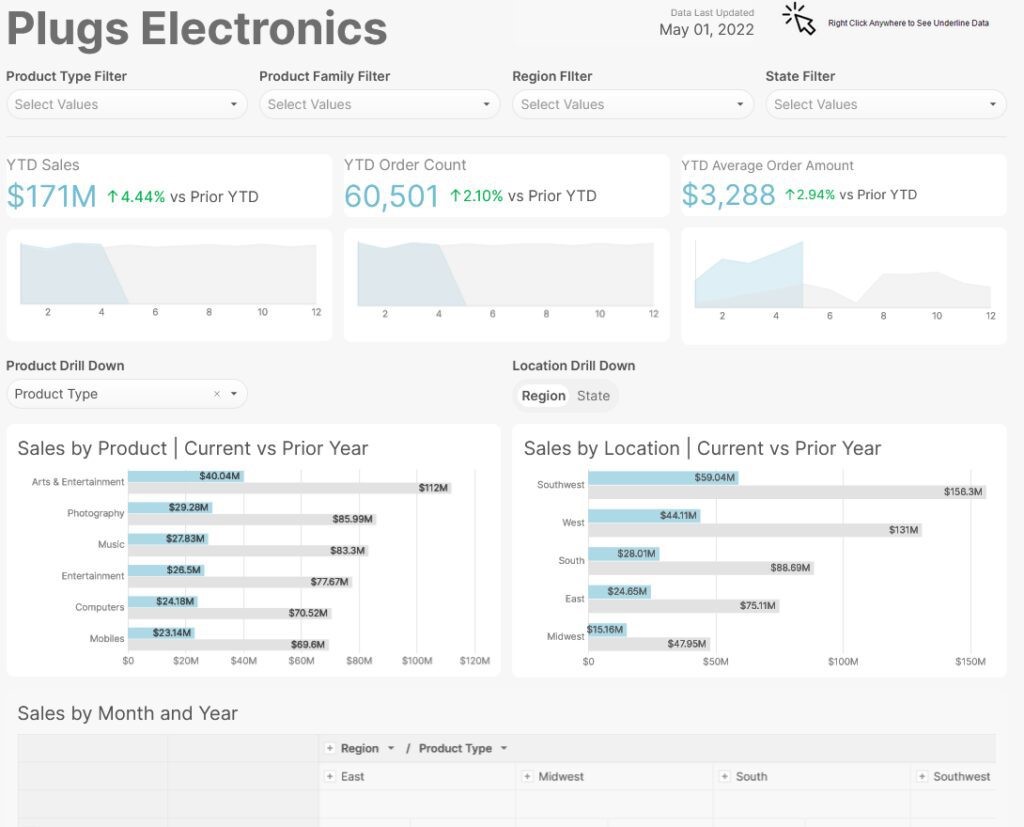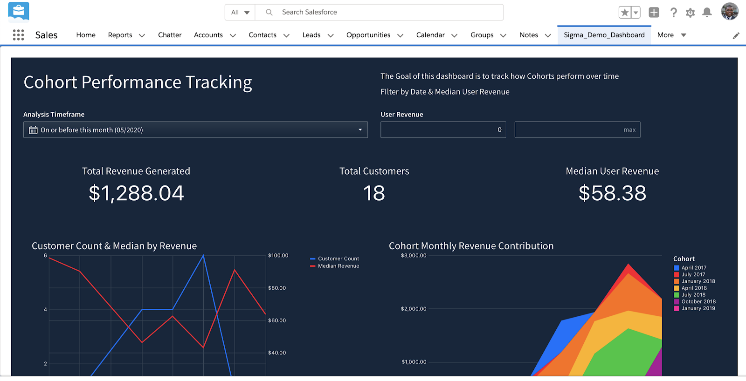The data & analytics community is anticipating some big announcements about SAP DataSphere at Sapphire (to be held in Orlande, 3-5 June 2024). This year could be the ‘coming of age’ year for SAP DataSphere, as it has shaken off some of the teething problems and starts to become a truly enterprise- grade data platform as a service. I don’t think SAP DataSphere will become as flexible and open to 3rd party applications as the main competitors (Snowflake, Azure, AWS, Google Cloud) but it could still support a wide variety of use cases and I can easily see it would do the job just fine for many customers. Surprisingly, SAP DataSphere seems to become the easiest way to get data out of SAP and onto the cloud platform of your choice so even if you are running your data platform outside of SAP, you still might consider SAP DataSphere as part of your landscape.
Whatever your opinion is of the current state of SAP DataSphere, it will be interesting to see which of the features SAP promised during previous announcements are now becoming ‘generally available’ and what other carrots SAP will dangle in front of us. In this article I will go through a hand-picked selection of features, existing or announced, and the improvements I hope to see released in the not-too-distant future.
What is SAP DataSphere?
If or when SAP DataSphere delivers on all its promises, it will be the most complete ‘all in one’ data platform money can buy. Features include business- and data modelling, ETL- and real-time replication capabilities, Cloud data platform administration, data protection and data governance and, if used in conjunction with SAP Analytics Cloud (SAC), analytics and planning capabilities as well as a range of advanced analytics features (predictive, scenario planning, natural language processing). Many features across the platform benefit from AI integration, speeding up development time and giving business users a better experience.
All the features above are already available in SAP DataSphere, but they vary in maturity from ‘embryonic’ to ‘enterprise grade’. Here lies the challenge for customers: They first need to define which features are business critical to them and then find out if SAP is serious about this feature, or if they are just trialling something new which they might drop again in a future release.
Killer feature #1: Deeply integrated planning capabilities
SAC is still the only BI application I know of with integrated planning capabilities. This astonishes me, as it is extremely useful. I had expected the competition to have caught up with this by now. Many enterprises still run separate BI and planning applications, with tedious processes to keep datasets in sync between the different applications (read: Excel). I’m not a planning expert but my understanding is that SAC planning is now widely adopted, well received, and feature rich. The new features SAP announced last March for simulation (SAC Compass) will no doubt please the planning/predictive specialist musers. I hope SAP have managed to blur the lines between SAC and SAP DataSphere, so users have a truly seamless experience, making it easy to pull in any datsets from DataSphere into SAC and writing planning versions, generated predictive outputs and simulations to DataSphere.
Killer feature 2: Change Data Capture (CDC) and Kafka data streaming
Business users have finally lost patience with the data engineering world and demand data on the data platform in real time. That is regardless of whether there is a business case which would require data in real time. Real time data integration at scale is still costly and complex, and when cost estimates are shared these demands are often dropped.
SAP DataSphere does support data streaming with Kafka. Kafka is an open standard and widely used for data streaming so it is great to see SAP embracing an open standard instead of trying to push its own standards.
CDC goes hand-in-hand with data streaming: They are two different concepts, sometimes confused, and each is testimony of clever engineering. The magic happens when you combine the two. This allows you to keep very large and complex data systems in sync in real time. SAP DataSphere provides some great features to capture data changes from any table in S/4HANA – even those which don’t have a timestamp or a sequenced index.
I have not yet been able to try out CDC and Kafka integration in anger. I do know that SAP is using database triggers to underpin CDC, which does put some concerns in my mind. Using change log replication is much more efficient at handling very large volumes of changes. Having said that, for many use cases, CDC based on database triggers will work just fine. I do hope though SAP will put change log replication on the roadmap.
Killer feature 3: AI Co-pilot – although I am slightly confused
SAP offers a Natural Query Language (NQL). interface in SAC under the name ‘Just Ask’ It is also rolling out its AI Co-pilot ‘Joule’. This Co-pilot is generally available in SuccessFactors and recenly also in DataSphere and SAC and will soon be rolled out across more SAP products. Why do we need two? My understanding is that Joule does do a lot more than ‘just’ NQL. So maybe Just Ask will be phased out when Joule has matured?
Apparantely Joule can utilise knowledge graphs created or generated in SAP DataSphere. Knowledge graphs provide better context for AI, so it improves the answers and suggestions (or so I’ve been told). The knowledge graphs look cool in the preview demos. I don’t need a crystal ball to predict that AI & Co-pilot features will be amongst the biggest announcements this Sapphire. I hope SAP comes up with a consistent approach to AI instead of having multiple disconnected point solutions throughout the data platform features.
Keeping track of the SAP roadmap
For those lucky enough to join the live event in Orlando it will be a fantastic opportunity to experience some of the DataSphere innovations firsthand. Like many others, I will have to watch from the sidelines and join the virtual Sapphire experience. There is an overwhelming number of sessions on SAC and DataSphere on offer (both virtually and in person) so I hope you can enjoy at least some of them. Once the event gets on its way, I’m sure many more blog posts will follow to share the latest and greatest. I am interested to see what other people have on their wishlist for SAC / SAP DataSphere so plesae leave a comment. Once the event is over, we can look back and see whos wishes have been fulfilled!